# Web perfromance
People who press the buttons once
People who dont press it at all
People who press it 100 times, they think it loads faster that way
- Level of frustration
Calculate Page Weight Percentiles
40% of brands regress on web performance after 6 months
Perfromance BUdgets
- less than < 2sec on 2G
- having less than 150 KB of js on Page
- Lighthouse scores
Wallmart and Twitter uses theor own Performance budget tools
LightWallet
- PErformance budget tooling for Lighthouse
Images - single most important aspect
- Lazy loading
- SVG placeholder
Responsive Images
- Unnecessary to serve images beyond retina desnsity
- Image CDN
- Akamai Image manager
- Imgix
3rd Party Code
- 57% of JS execution code on 3rd party code
- Defer Google Tag MAnager
- Lazy load embedded resources
- Like click to play youtube video controls
How to deal with expensive libratries
- bootstrap, jquey, moment.js etc
- Depricate
- Replace
- Defer
- Tree-shakable dependencies
- Update dependencies for improvements
Code -Splitting -React
JS has a real cost
- DOwnload JS
- small bandwidth devices working on 2G, 3G
- And time to execute JS
- devices with slower CPUs
- small JS bundles
- DOwnload JS
By deafult, browser hide text until the font is loaded
- its not ideal
- but fix is also simple,
display-font: swap
Pre Fetcing
- eBay- prefect search results
- Preddictive prefetching
Critical CSS
- in Lining CSS
Data Saver Modes
Native Image lazzy loading to google chrome
- use chrome native lazy loading or
- fallback to JS library
Lazy loading also in iFrames
Examples Sites
- Netflix
- Jaboung
- PRPL pattern
- Shopy
- Wallmart Grocery
- Twitter light for mobile
- Emoji picker alone is 50kB
- Google shopping
Hwo to fit this righ internet content on the smallest package possible
Find things which you can easily remove, without affecting the performance
- Text Compresson
- Minifying JS, CSS
- Not send resources twice unless necessary
- Always compress your assets
- Let browser help load the Critical resourcces first
Machine Learning to guess and prefetch the resources
Test and imporove/optimize a sample website
- Indentify Optimization changes, Audit your page
- Only use lighthouse on Incognito window
- Experiment optmization changes in isolation to test each chage performance improvement
- Run one change at a time and then audit
- External stylesheet in a browser
- Browser must DOwnload
- pasrse
- execute that fiels before it can load thast page
- Render Blocking
- CTRL + SHOFT + P
- Main thread is busy because of this mineBitcoin function - from our investigation
- Webpack mode: prodcution
- Tree shaking
- Use Audit reports for improvements
- Introduce changes one at a time
- Rendering / Shipping HTML, JS, CSS or any other resource from server to client will always have some cost
- can be runtime
- or buildtime
- Client Side Rendering
- They only shipe the shell of HTML content at first request
- Then client library blocks and attaches itself to repaint DOM, totoal recreation of DOM
- Is client sidde renderign really a problem in general sense?
- Larget the client bundle, longer efore user can see ameaningful paint
- Server Side Rendering
- Everything is pre rendered at server
- Browser and paint as soon as data is loaded and parsed
- SEO
- Performance
- Data Fetching
- We need both CSR and SSR
- SSR with Hydratrion
- vue-server-render
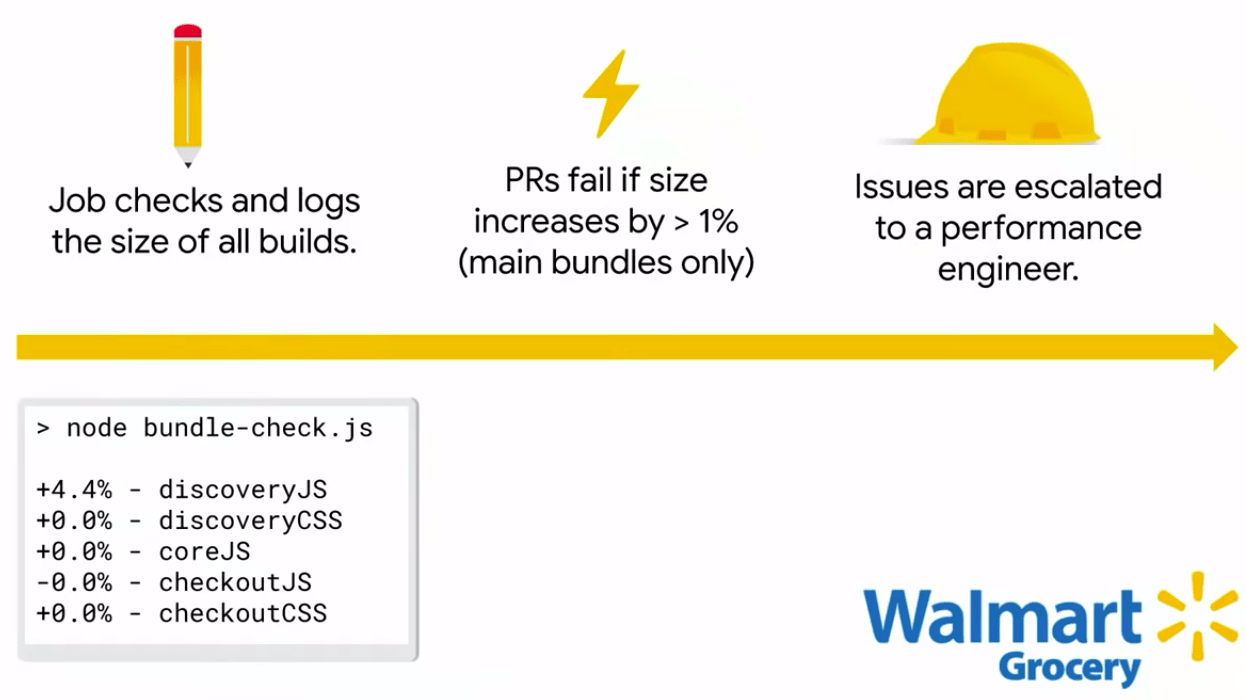
Your sales can go high up, just because there are more people who can access your content you didnt knew about !
How fast is my WebApp? and on which metric?
/(?<= )/ -- Look behind RegEx
https://webpack.js.org/guides/code-splitting/ https://discuss.httparchive.org/
Image Optimization https://developers.google.com/web/fundamentals/performance/optimizing-content-efficiency/automating-image-optimization
https://iamakulov.com/notes/optimize-images-webpack/
Cloudinary
- Create cloud account
- Could based
- media hosting service
- media transformation servicce
- Like amazon S3 and photoshop combined
- Upload Imagese to cloud using API Key from UI or from CLI
Image optimizations https://images.guide/
https://youtu.be/5fLW5Q5ODiE https://www.youtube.com/watch?v=k-A2VfuUROg